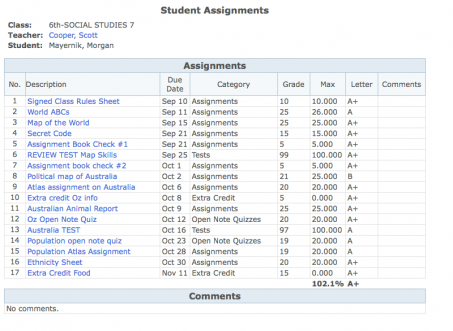Assessment Tool in Web-based Learning
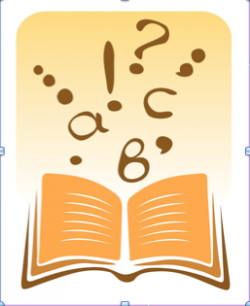
Assessment is a very important tool in the online learning environment.
To begin, I offer you a chance to browse through the RMC Research Corporation : Online Resources for Assessment.
Some helpful assessment strategies and definitions are included in this resource.
Some tools used for assessment in online learning include:
Online Portfolios
Portfolios are a useful assessment tool that can be created with multimedia programs. Today many eportfolios are web-based and are included in Learning Management Systems. Building portfolios with students in an online environment can motivate students to create quality work.
Electronic Portfolios in the K-12 Classroom
Mary Daniels Brown from Education World defines portfolios. This article includes guidelines for developing portfolios in the classroom. It discusses three most common portfolios and the process of portfolio development.
Electronic Portfolios: Blending Technology, Accountability and Assessment
This article is from THE Journal Magazine. It is a few years old; however, it has great ideas and clearly discusses the standards and structure of setting up eportfolios with students. It tells about a piloted program at WACTC. I liked it because it emphasises the dialog between teacher and student in the portfolio process. Teachers provide feedback to student portfolios so students can improve their understanding and work.
Electronic Portfolio Consortium
This is the website for an association of individuals from 72 countries and 900 higher educational institutions around the world. You must register to see all they have to offer. It discusses projects and research on eportfolios. The website has an RSS feed, so teachers interested in eportfolios can receive updates. I like the ePortGroup that offers teachers a way to collaborate. It also has a link to purchase some detailed research about portfolios. The Handbook of Research on ePortfolios addresses major issues in this form of assessment.
E-Portfolios Come of Age
This is a 2009 article, written by John K Waters about how e-portfolios have evolved. It tells about how social networking has influenced e-portfolios. The best part of the article is What's Out There: The E-Portfolio Landscape section that lists: Major Providers with e-portfolio offerings.Electronic Portfolio Handbook Materials
This is a wonderful resource with power points, movies and step-by-step guides on the how-tos of using portfolios in the classroom.
Below is a video featuring Helen Barrett. She is known as the grandmother of portfolios. This video discusses electronic portfolios and how they relate to educating students today. What is the purpose of portfolios and how can we make portfolios more intrinsic in value? These are two questions she discusses in this video. She talks about social networking and how it should guide portfolios today.
To begin, I offer you a chance to browse through the RMC Research Corporation : Online Resources for Assessment.
Some helpful assessment strategies and definitions are included in this resource.
Some tools used for assessment in online learning include:
Online Portfolios
Portfolios are a useful assessment tool that can be created with multimedia programs. Today many eportfolios are web-based and are included in Learning Management Systems. Building portfolios with students in an online environment can motivate students to create quality work.
Electronic Portfolios in the K-12 Classroom
Mary Daniels Brown from Education World defines portfolios. This article includes guidelines for developing portfolios in the classroom. It discusses three most common portfolios and the process of portfolio development.
Electronic Portfolios: Blending Technology, Accountability and Assessment
This article is from THE Journal Magazine. It is a few years old; however, it has great ideas and clearly discusses the standards and structure of setting up eportfolios with students. It tells about a piloted program at WACTC. I liked it because it emphasises the dialog between teacher and student in the portfolio process. Teachers provide feedback to student portfolios so students can improve their understanding and work.
Electronic Portfolio Consortium
This is the website for an association of individuals from 72 countries and 900 higher educational institutions around the world. You must register to see all they have to offer. It discusses projects and research on eportfolios. The website has an RSS feed, so teachers interested in eportfolios can receive updates. I like the ePortGroup that offers teachers a way to collaborate. It also has a link to purchase some detailed research about portfolios. The Handbook of Research on ePortfolios addresses major issues in this form of assessment.
E-Portfolios Come of Age
This is a 2009 article, written by John K Waters about how e-portfolios have evolved. It tells about how social networking has influenced e-portfolios. The best part of the article is What's Out There: The E-Portfolio Landscape section that lists: Major Providers with e-portfolio offerings.Electronic Portfolio Handbook Materials
This is a wonderful resource with power points, movies and step-by-step guides on the how-tos of using portfolios in the classroom.
Below is a video featuring Helen Barrett. She is known as the grandmother of portfolios. This video discusses electronic portfolios and how they relate to educating students today. What is the purpose of portfolios and how can we make portfolios more intrinsic in value? These are two questions she discusses in this video. She talks about social networking and how it should guide portfolios today.
Below is a cute, short video that explains in three minutes the need for portfolios and what they are.
Rubrics
Kathy Schrock's Guide for Educators: Assessment & Rubric Information According to Kathy, "Now that we are using the Internet in the classroom to support instruction, it is important the area of assessment be addressed. One usable method for teachers is to provide a rubric for student use and for both formative and summative assessment purposes" This website has several links to different examples of rubrics. Rubistar
Is a great rubric creator tool. You can evaluate anything with a rubric. For this website all that is needed is the topic the rubric will address and it gives the rest. You can print the rubrics or save them for future use.
Tests
Tests can be created for on-line courses using some test creation tools. Some of these test creators are below:Quizbiz
This website has many quizzes on many different subjects. The option to create your own is also available.
EasyTestMaker
This test maker does true/false, short answer, fill in the blank and matching type tests.
GoogleDocs Forms
Teachers and students can create survey type forms. I love the way the information is presented after it is gathered. It can be made into charts and automatically goes into a spreadsheet.
12 More Test Creating Technologies: Online Quiz Makers
This is a blog that lists free online quiz makers. It has samples and is a great resource.
Today, there are many web sites on-line that deliver testing practice for almost every subject. Even pre-school age children can be tested on their daddy's iphone app. Here is a video describing one of the new technology tools such as the new ipad. These internet technology tools are able to offer tests and quizzes in a different way than ever before.
Kathy Schrock's Guide for Educators: Assessment & Rubric Information According to Kathy, "Now that we are using the Internet in the classroom to support instruction, it is important the area of assessment be addressed. One usable method for teachers is to provide a rubric for student use and for both formative and summative assessment purposes" This website has several links to different examples of rubrics. Rubistar
Is a great rubric creator tool. You can evaluate anything with a rubric. For this website all that is needed is the topic the rubric will address and it gives the rest. You can print the rubrics or save them for future use.
Tests
Tests can be created for on-line courses using some test creation tools. Some of these test creators are below:Quizbiz
This website has many quizzes on many different subjects. The option to create your own is also available.
EasyTestMaker
This test maker does true/false, short answer, fill in the blank and matching type tests.
GoogleDocs Forms
Teachers and students can create survey type forms. I love the way the information is presented after it is gathered. It can be made into charts and automatically goes into a spreadsheet.
12 More Test Creating Technologies: Online Quiz Makers
This is a blog that lists free online quiz makers. It has samples and is a great resource.
Today, there are many web sites on-line that deliver testing practice for almost every subject. Even pre-school age children can be tested on their daddy's iphone app. Here is a video describing one of the new technology tools such as the new ipad. These internet technology tools are able to offer tests and quizzes in a different way than ever before.
Grade Books
Online grade books have evolved over the past few years. Many schools began using grade books as a resource to offer parents a sneak peek at their student's grades and assignments with programs such as Pinnacle. Below is an example of the grade record of a student from Pinnicle.
Online grade books have evolved over the past few years. Many schools began using grade books as a resource to offer parents a sneak peek at their student's grades and assignments with programs such as Pinnacle. Below is an example of the grade record of a student from Pinnicle.
Utah Middle School Implements Turnkey Grade book System. Read about a school's implementation of a grade management program, Pinnacle.Pearson Power Teacher Online Grade BookThis is another example of a program management tool teachers may have access to through their school. Video demonstation is available here.Faculty Focus: Online Grade Books Provide Transparency, Accountability
This is an article written by Tom Schrand. He writes aboiut his experience starting to use an online grading program.
Today, we have free programs like engrade. It is a free set of web-based tools. It also includes other classroom management tools such as: assignment calendar, progress reports and attendance. This tutorial video shows a teacher how to set up an account in minutes.
The Center for Comprehensive School Reform and Improvement: Data-Driven Decision Making
Data-driven assessment is used today in classrooms to improve teaching, learning and programs. This is a great resource to read to find out how technology and programs are making a difference in student learning.
Most online teaching programs have report wizards of some sort. They help teachers sort student grades and create reports of learning progress. They often will have aggregate data options on learning objectives or students. If a teacher has more than one grade level, he or she can often sort by grade level or specific students. These generating report functions often contain dates of assessments, objectives that the student has met and goals for future learning.
Some online program tools reveal how many attempts the student has made to complete each lesson or assessment. They also tell how much time is spent on each question or test. While running reports, a teacher can export the results and create graphs about what a student learns.
Standards are often used in online learning programs to make sure students are understanding and mastering the content. Reports are divided up by these standard sets. They are also divided into subjects and skills.
Often, there is also an option to print the materials. It is also helpful that these assessment programs list your active classes and students in the system.