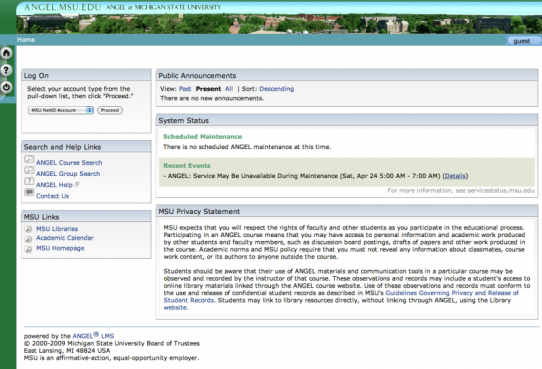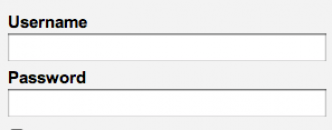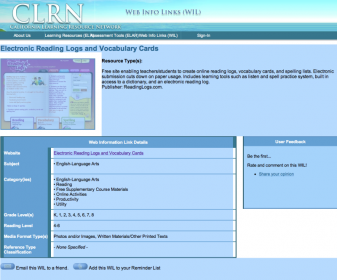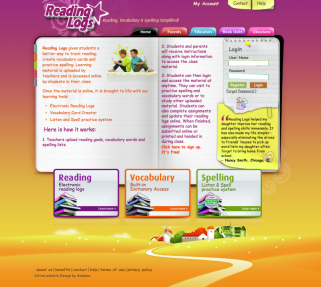Online Classroom Management Tools
Managing an online classroom can be similar to managing a "bricks and mortar" classroom. Some management tools take time to understand. With practice, most teachers can use these tools successfully. Knowledge of these tools is helpful to organizing the online classroom environment.
Tools can be similar in different settings. They vary in presentation; however, they have some of the same features. They are like presents being unwrapped in all sizes, shapes and colors. For example, while working in an elementary setting, students often have a bright, engaging interface to look at as they maneuver their lessons. The sample below links to a Wikipedia page about a sample online course. It shows a bright yellow student interface designed for younger students with graphics. Students find moving graphics and larger print easier to read and much more interactive. Take note of the copy right notice as it applies to the use of the graphic.
Tools can be similar in different settings. They vary in presentation; however, they have some of the same features. They are like presents being unwrapped in all sizes, shapes and colors. For example, while working in an elementary setting, students often have a bright, engaging interface to look at as they maneuver their lessons. The sample below links to a Wikipedia page about a sample online course. It shows a bright yellow student interface designed for younger students with graphics. Students find moving graphics and larger print easier to read and much more interactive. Take note of the copy right notice as it applies to the use of the graphic.
Below is an example of the opening page for a LMS appropriate for college. This screen has a more sophisticated look that often is used with older students. It comes from an online course at MSU.
Welcome Page
In Learning Management Systems, many of the classroom management tools are embedded into a home page, as shown above. This home page welcomes the student as they log into the program. This page often includes tools such as a survey, calendar, syllabus, library link, contact link to the teacher, upcoming events, system requirements or update information, school or class logo and menus. They often have links to assessments, assignments, additional resources and discussion forums.
Log-In Page
Another useful tool that is used in online learning is a log in page. This tool is important to individualize and make private the educational experience for the student. They often have a password protected user name. Below are two examples created for learning management systems.
In Learning Management Systems, many of the classroom management tools are embedded into a home page, as shown above. This home page welcomes the student as they log into the program. This page often includes tools such as a survey, calendar, syllabus, library link, contact link to the teacher, upcoming events, system requirements or update information, school or class logo and menus. They often have links to assessments, assignments, additional resources and discussion forums.
Log-In Page
Another useful tool that is used in online learning is a log in page. This tool is important to individualize and make private the educational experience for the student. They often have a password protected user name. Below are two examples created for learning management systems.
Grade Level Learning Objects Organizers
Lesson content objects include what the student will need to learn. It is important to meet grade level content standards when chooses content. They are fun to insert into an online program. Teachers use databases to insert these learning objects into the LMS. Most LMS programs allow power points, video, flash, excel and other content objects to be shared across different courses and students. While learning online, the students sometimes have virtual backpacks that a teacher "stuffs" with lessons and activities.
The students enjoy opening their backpacks to see what their teacher has for them to complete. These added touches contribute to the motivation of the students.
The example below is content from a free content site that offers available resources to be included in online courses. The content bank includes subjects, grade level, reading level, media format, and a link to the website. Teachers can email these WIL (Web Info Links) to each other, parents or include them in student lessons. Sites, like the ones below, are highly respected. They offer teachers the opportunity to give feedback on materials.
Lesson content objects include what the student will need to learn. It is important to meet grade level content standards when chooses content. They are fun to insert into an online program. Teachers use databases to insert these learning objects into the LMS. Most LMS programs allow power points, video, flash, excel and other content objects to be shared across different courses and students. While learning online, the students sometimes have virtual backpacks that a teacher "stuffs" with lessons and activities.
The students enjoy opening their backpacks to see what their teacher has for them to complete. These added touches contribute to the motivation of the students.
The example below is content from a free content site that offers available resources to be included in online courses. The content bank includes subjects, grade level, reading level, media format, and a link to the website. Teachers can email these WIL (Web Info Links) to each other, parents or include them in student lessons. Sites, like the ones below, are highly respected. They offer teachers the opportunity to give feedback on materials.
Example of free resources and content
Source: California Learning Resource Network
Tool: On-line reading logs
Below is an example of a video bank. It contains videos about everything imaginable. The sliding age filter is convenient while searching for content. It also has a key word search.
Go directly to WatchKnow example here.
Source: WatchKnow videos for kids to learn from
Go directly to Educational Freeware here.
Source: Educational Freeware is another great resource for content. It is a website with reference materials, downloads, and online activity reviews. The site includes the link and gives clear annotations about the link. It also has a comment blog.